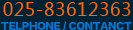技术资料
Aruba Cpboot (交换机与控制器通用)刷机
时间:2018-08-15 来源:njqg.net浏览次数:50
This article will have a focus on Loading AOS from the bootloader prompt (cpboot) on Aruba Mobility Switch Platform running AOS 7.2
There may be instances when you want to load AOS quickly without actually booting the unit completely up since someone has intentionally re-formated the flash. Programming or recovering a switch in this condition can be done by loading the AOS binary via the bootloader (cpboot).
You will need the following:
AOS binary you want to load
A TFTP server
Out of band (OOB) management Ethernet port (S2500/S3500) or gigabitethernet 0/0/0 (S1500) connected to the network.
Environment : This article applies to all Aruba Mobility Switch Platform running AOS 7.2.
1. Set the environmental variables to the Mobility Access Switch by issuing the following commands:
Hit any key to stop autoboot: 0 <<< 5 seconds to press Enter.
cpboot> <<< This is the "cpboot" mode.
cpboot> pfe mgmt -- Only required for the S1500 to enable 0/0/0 as the management ethernet port
cpboot> setenv ipaddr xxx.xxx.xxx.xxx -- Set the IP address of your Mobility Access Switch
cpboot> setenv netmask xxx.xxx.xxx.xxx -- Set the subnet mask (not needed if TFTP and switch are on the same subnet)
cpboot> setenv gatewayip xxx.xxx.xxx.xxx -- Set the default gateway (not needed if TFTP and switch are on the same subnet)
cpboot> setenv serverip xxx.xxx.xxx.xxx -- Set the IP address of the TFTP server
2.Verify connectivity by issuing these commands:
cpboot> ping xxx.xxx.xxx.xxx -- Verify using ping that you can reach the TFTP server
3. Upgrade the Mobility Access Switch by issuing these commands:
cpboot> upgrade 0:0 ArubaOS_MAS_7.2.2.0_38210 -- Install the AOS binary to partition 0
cpboot> upgrade 0:1 ArubaOS_MAS_7.2.2.0_38210 -- Install the AOS binary to partition 1. System will prompt whether you want to boot from
secondary partition, select no.
cpboot> bootf -- Boot from flash memory
Example :
CPBoot 1.0.39.0 (build 38467)
Built: 2013-05-23 at 03:46:18
1024MB DRAM init, XLS CPU, 64bit channel pair mode
DDR2 DRAM running at 533Mhz
DRAM: Total = (0x40000000) 1024 MB
POST: Memory test: Physical 0x00000000 - 0x10000000 - quick test
Memory test: Physical 0x10000000 - 0x40000000 - quick test
PASS
CPU: XLS208, rev. A1 Clock: 733MHz
CPLD: rev: 1.11 (0x1.B)
SMP: All 8 cpus successfully started
Board: 24 port Cointreau with PoE
PCIE: RCx4 mode
Inven: primary inventory is OK
POST2: System Voltages
PASS
PCIE1: Link Up. (PhyUp=1 DatLnkUp=1 PwrMode=0 LtssmState=17)
Aruba DPE (PCIE-DevId 0xDF7C)
BAR1(64M) @ 0xC0000000 (phys 0x60000000)
BAR0( 1M) @ 0xC4000000 (phys 0x64000000)
PoE: OK - Ports remain disabled
Net: xls_gmac0 [PRIME], xls_gmac1, xls_gmac2, xls_gmac3
Boot: Primary bootflash partition
Reboot code: 0:2a:17:17:42
Hit any key to stop autoboot: 0
cpboot> pfe mgmt
UPLINK_PRESENT_L = 0
UPLINK_POWER_GOOD = 1
CPLD settings: Bobcats out of reset (POE enable not changed)
CPLD settings: Phy out of reset (POE reset not changed)
Phy Led Blink
pcie0stat = 0 (DPE near power supply )
pcie1stat = 17 (DPE near Uplink )
pcie2stat = 0 (device on Uplink board)
CPLD Board Id = 13
Autodetected Cointreau24 based on PCIE link status
List of registered PCI devices
Vendor 11AB Device DF7C on bus 1
Bobcat autoinit
pci read 0xc0000050 [vendor_id]...= 000011AB (expecting 0x00011AB)
Bobcat 0 speed 222245680
Detecting uplink:
MarvellXphy = 0
MarvellCub = 0
MarvellBobcat = 0
MarvellSolaia = 0
PCI3_FPGA = 0
Uplink=Direct SFP
Start bobcat(s) configuration
Configure Cpu GMAC2 PHY
End bobcat(s) configure
configured the front panel port 0 as managment port
cpboot> setenv ipaddr 10.4.135.95
cpboot> setenv netmask 255.255.255.0
cpboot> setenv gatewayip 10.4.135.254
cpboot> setenv serverip 10.1.1.41
cpboot> ping 10.1.1.41
Using xls_gmac0 device
host 10.1.1.41 is alive
cpboot> upgrade 0:0 ArubaOS_MAS_7.2.2.0_38210
USB: USB 2.0 started, EHCI 1.00scanning bus for devices... 2 USB Device(s) found
scanning bus for storage devices... max USB Storage Device reached: 1 stopping
1 Storage Device(s) found
Starting TFTP Download ...
Using xls_gmac2 device
TFTP from server 10.1.1.41; our IP address is 10.4.135.95
Filename 'ArubaOS_MAS_7.2.2.0_38210'.
Load address: 0x87000000
Loading: #################################################################
#################################################################
###############T T ##################################################
#################################################################
#################################################################
###################T T #######################T T ######################T T #
#################################################################
#########################################################
32 MB received
#################################
done
Bytes transferred = 35688304 (2208f70 hex)
Signer Cert OK
Policy Cert OK
RSA signature verified.
Saving image to Flash...
....................................................................................................
............................................................................................
cpboot> upgrade 0:1 ArubaOS_MAS_7.2.2.0_38210
USB: USB 2.0 started, EHCI 1.00scanning bus for devices... 2 USB Device(s) found
scanning bus for storage devices... max USB Storage Device reached: 1 stopping
1 Storage Device(s) found
Starting TFTP Download ...
Using xls_gmac2 device
TFTP from server 10.1.1.41; our IP address is 10.4.135.95
Filename 'ArubaOS_MAS_7.2.2.0_38210'.
Load address: 0x87000000
Loading: #################################################################
#################################################################
#################################################################
#################################################################
####################T T ######################T T #######################T T
######################T T ######################T T #####################
#T T #######################T T ######################T T ###################
###T T #######################T T ######################T T #########
32 MB received
############T T #####################
done
Bytes transferred = 35688304 (2208f70 hex)
Signer Cert OK
Policy Cert OK
RSA signature verified.
Saving image to Flash...
....................................................................................................
............................................................................................
Try to boot this partition first ([y]/n)? n
cpboot> bootf
booting system partition 0:0
USB: USB 2.0 started, EHCI 1.00scanning bus for devices... 2 USB Device(s) found
scanning bus for storage devices... max USB Storage Device reached: 1 stopping
1 Storage Device(s) found
1 blocks read: OK
Loading image 0:0...................................................................................
....................................................................................................
.........
Booting image...
本文标签: